Salam. Sebelum biskita membali computer, pernah biskita plan lebih awal? Or maybe pernah biskita nyasal after membali computer? Kebanyakan urang inda ngambil hal tentang perkara "remeh-temeh" ane they said "asal saja lawa" but inda lama kemudian merungut tia "alaaa nyasal ku membali laptop ane..." or even "tantu plang ku membali yang sebalahnya ari atue..." so dimana salah nya tue nah? Here I would like to share my personal tips sebelum survey computer/laptop yang kan dibali.
Sebelum biskita membali computer, ada beberapa perkara yang kitani patut ambil kira:
1. Liat budget dulu cukup kah inda. "No money no talk"
2. Untuk kegunaan apa?
3. Laptop or PC biasa (either tower or desktop)?
4. Operating System apa kan dipakai? Mau yang free or bebayar?
5. Technical Specifications (Tahap Kecanggihan) - Especially for gamers
6. Penggunaan Software - Dedicated student might need dedicated software as well
7. Last and least important is extra gift yang kana bari as "package" dari pembelian komputer
2. Untuk kegunaan apa?
3. Laptop or PC biasa (either tower or desktop)?
4. Operating System apa kan dipakai? Mau yang free or bebayar?
5. Technical Specifications (Tahap Kecanggihan) - Especially for gamers
6. Penggunaan Software - Dedicated student might need dedicated software as well
7. Last and least important is extra gift yang kana bari as "package" dari pembelian komputer
Laptop or PC biasa (either tower or desktop)? Well it depends dimana biasanya biskita membuat keraja? Di rumah, di sekolah or di pejabat? If untuk di rumah, I recommend makai PC (tower-type) pasal it is much powerful than laptop but if untuk sekolah or untuk dibawa kemana-mana, of course buying a laptop would be your choice. If pejabat, usually ada PC kana sediakan sudah but that depends as well. Inda jua biskita kan mengangkut PC barat-barat miatu tiap hari turun naik pejabat kalie? Hehe but again, that depends.

PC ada dua jenis, Tower and Desktop. Tower ani yang jenis berdiri (first on the left) while desktop biasanya "nipis" and kana ampai atas mija dalam keadaan "melimpang" then kana taruh monitor screen atasnya. Salah satu kebaikan PC adalah ianya bersifat "extendable" as in you can add more PCI/PCI-Ecards and even graphic cards into it. It also has a lot of USB ports (dapan belakang). Not only that, if something goes wrong with the hardware device inside the PC, you can easily do "trouble-shooting" or apa nya urang kitani as "mengusai" pasalnya sanang dibuka and easy for us to access segala isi di dalam PC. If ada rusak, just replace apa yang rusak. Bukannya tukar the whole devices/parts.
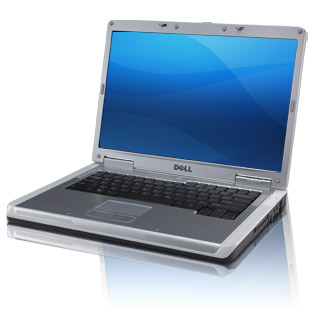
Laptop... Hmmm... I think semua urang tau miana usulnya haha kanak-kanak darjah 3 pun ada yang ber"pisbuk" udah makai laptop adi-beradinya or indungnya. It is a portable PC where you can bring it anywhere at anytime. Biasanya kana bawa ke restaurant yang ada label "Free Wi-Fi" but I am not sure if "Free KARAN" kah jua inda tue. It is usually only have up to 4 USB ports and if something goes wrong with the hardware device inside the laptop, you have to "operate" it carefully if pandai or else paksa "masuk wad" jua tue. If ada rusak, sometimes you need to replace the whole motherboard which is costly.
Operating System (OS):

Ubuntu, my "Number One" Operating System. Not because it is free, but it's capabilities on "fixing" Windows OS problem (usually happened to WinXP). It is faster to load up everything compared to Windows OS (but slightly comparable to Windows 7 depending on the machine's specifications). You may visit this site for its review or directly visit its official site here. The latest version of Ubuntu OS is Ubuntu 9.10 (Karmic Koala).

Windows Operating System is the most popular Operating System around the globe. I remembered the first computer that we had (owned by my brother) was running in Windows 95! Huhu classic enough? No... There were also more previous Operating Systems available before that. So, in order to use this Windows OS owned by a company named Microsoft, you need to invest some money and purchase the GENUINE one. The latest Windows OS available now is Windows 7. Click here to find out more.

Mac Operating System, owned by Apple Inc., has been used widely mainly for media production such as audio editing, video editing or even as simple as image editing. I remembered a time where both me and a friend of mine (eRhyme) were producing audio track. I was using Windows XP and he was using Mac OS X. Using the same audio interface (Behringer's), the audio quality that he produced was far better than mine and that shows how superior the Mac OS is in media creation compared to other OS. I also heard that RTB (Radio Televisyen Brunei) is now "nearly" fully equipped with Apple's Mac systems (running on Mac Operating System).
I think that is all for today and I might continue to elaborate more on my next article. Thank you. Wassalam.
