Salammmmm readers~
As promised from my yesterday's post on "How to find your MAC Address in Windows (XP)", today I will continue the tutorial on how to find your MAC address in Ubuntu Operating System. Straight forward ja k...
Go to Applicaions>Accessories>Terminal
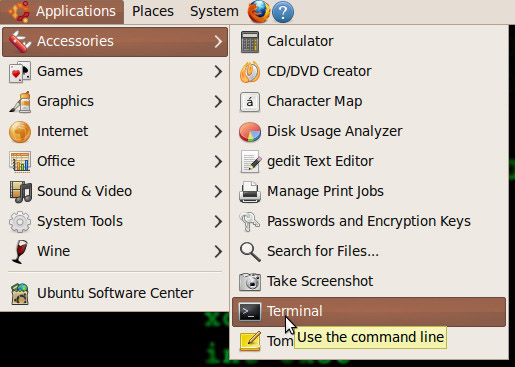
Terminal in Ubuntu OS is just like Command Prompt in Windows OS. As mentioned in my previous article, you need to type "ipconfig /all" in the Windows OS's Command Prompt. In Ubuntu, bunyinya kan sama tapi inda serupa. In the Ubuntu's Terminal, type the following string:
ifconfig
and then press Enter key on your keyboard.

Information regarding your network's configuration will show up. If in Windows OS you need to look for "Physical Address", in Ubuntu OS you need to look for "HWaddr" which I believe stands for "Hardware Address". MAC address' standard format is 00-00-00-00-00-00.

Any questions or additional points you want to share, kindly use the comment section on this article =)
Until next time~ Wabillahittaufiq walhidayah...
