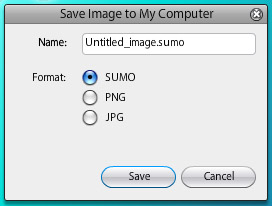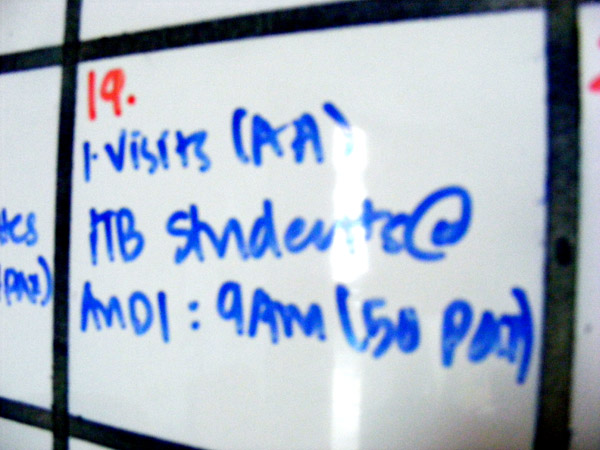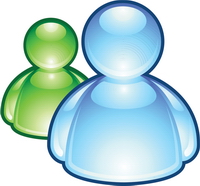Ok let’s take a look back on what are the stuffs that we need to consider before getting a new computer.
1. Liat budget dulu cukup kah inda. "No money no talk"
2. Untuk kegunaan apa?
3. Laptop or PC biasa (either tower or desktop)?
4. Operating System apa kan dipakai? Mau yang free or bebayar?
5. Technical Specifications (Tahap Kecanggihan) - Especially for gamers
6. Penggunaan Software - Dedicated student might need dedicated software as well
7. Last and least important is extra gift yang kana bari as "package" dari pembelian computer
I’m going to more-in-depth into option #5, the technical specifications.
If you walk into any computer shop, you will be handed a brochure. You are given the basic information of the computer.
For Example:
Dell Studio XPS 13 Laptop
Intel Core 2 Duo P8600 (2.4GHz)
Genuine Windows Seven Home Premium
13.3” WXGA WLED Display
1.3 MP Web Cam
4GB DDR3 SDRAM
500GB SATA HDD
10/10/1000 LAN
8x DVD +/- RW Drive with DL Writer
Integrated NVIDIA GeForce 9400
Bluetooth
6-Cell Battery
Microsoft Works
Dell Wireless 1510 802.11n Mini-Card
Let’s start from the top:
Intel Core 2 Duo P8600
Whenever you see this kind of word, it means it’s the processor of the computer. It is also called “CPU”. It is like the heart of a computer (for me that is).
There a lot of CPU brands in the world, but the most commonly known for all people are “Intel” and “AMD”. There are a lot of models for computer processor in this era such as “Intel Xeon”, “Intel Dual Core”,“Intel Core 2 Duo”,“Intel Core 2 Quad”,“Intel Core i5”,“Intel Core i7”, “Intel Atom”, “AMD Anthlon”, “AMD turion II X2”, “AMD Phenom” and etc. The current powerful processor is “Intel Core i7”.


Of course, powerful processor is expensive. So I’m advising either get “Core 2 Duo” or “Core 2 Quad” or “Core i5” or “AMD turion X2” or “AMD Phenom” if you want a budget processor but still good which can last for 2-3 years. Tapi mun kita nada papa kan d ingau kn duit.. baik tah selajur membali “Intel Core i7”, jangan alang-alang.. hehehe
Genuine Windows Seven Home Premium
This is the operating system installed at the computer. Like zulfadly mention in his article, there are 3 types of operating system which are commonly used. Which are “Linux”, “Windows” and “MAC”.
13.3” WXGA WLED Display
This is the size of the laptop screen. It is measured in inches. Ok.. if you are a graphic designer or a serious gamer.. I would recommend to get 19” or above (for desktops).. well… the bigger the resolution the better it is. The more workspace you have. But for a normal use, 19” and below should be ok (for desktops).. there’s no need to get a big monitor.
For a laptop the highest is around 17 or 18” if I’m not mistaken. Well if you have a 17” or 18” your laptop is pretty heavy, if you are aiming for portability. I suggest you to get 13” to 15”. It should be ok.
1.3MP Web Cam
The laptop has a webcam installed with 1.3 Mega pixels.
4GB DDR3 SDRAM
The laptop is include with 4GB RAM. RAM stands for Random Access Memory. It is the computer memory. The higher RAM value, the better performance of the laptop, well it depends on your OS, if it can support 3GB or higher. So far for windows 32-bit, I would recommend to get 3GB only because that is the max for 32-bit. This goes for all desktop and laptop.
500GB SATA HDD
This is the hard disk of the laptop. This is like the brain of a computer. This is where you put all your movies, music, series, etc. well.. The lowest hard disk size for nowadays is 320GB. So bigger the size is.. the better it is..
10/100/1000 LAN
The Ethernet card for LAN, LAN stands for Local Area Network. This is where you can use your laptop to connect to any network via LAN cable. Example of network using LAN CABLE, connecting to the internet via modem, to connect to the modem you need a LAN cable and an Ethernet Card.
8x DVD +/- RW Drive with DL Writer
The DVD-ROM drive, where you use it to browse DVDs, CDs. Plus it’s a DVD and CD burner, meaning you can burn DVDs and CDs and yes DVD DL as well..
Integrated NVIDIA GeForce 9400
This is the laptop’s graphic card. There are a lot of graphic card brands and models. But the popular ones are NVIDIA GeForce and ATI Radeon. Lagi sekali, if you are serious gamer or graphic designer, you will need a graphic card for your computer. The common graphic cards that you see in brunei market are “NVDIA GeForce”, “ATI Radeon” and “Intel Graphics Media Accelerator”. Well.. the intel graphics media accelerator is just a normal graphic card. It won’t do any good for serious gamers or graphic designer. So keep in mind, check out the graphic card for the computer that you are aiming to get.
Bluetooth
Bluetooth is a short range radio technology aimed for simplifying communications among devices. Well, not all computers ada Bluetooth, so if biskita mau Bluetooth, baik tia baca brochure atu banar-banar lah…
6-Cell Battery
Iatah battery laptop ne, desktop inda pulang ada nie. Ok.. there are 2 types of laptop batteries, which are the 3-cell battery and the 6-cell battery. 3-Cell only last for 2 hours if I’m not mistaken during standby, for 6-cell battery is more like double the amount of the 3-cell battery.. so basically it last about 4 hours… if you want portability, better get the 6-cell battery.. the only problem it cost more to have a 6-Cell battery.
Dell Wireless 1510 802.11n Mini-Card
The laptop’s wireless card, this device enables you to connect to WiFi. It is a MUST to have a wireless card. Why? Maklum lah, banyak WIFI connection masa ani. Ok.. that doesn’t answer why.
Everything in this era goes with wireless; you can access the internet via wireless. Even the internet access in your home, you will be using wireless.
I think that should cover up the basic information of a brochure. But if you any enquiries about the computer that you wanted to get, feel free to post your enquiries at the “enquiry” page. We will happily to reply your enquiry. I think that’s all for now.. Salam.