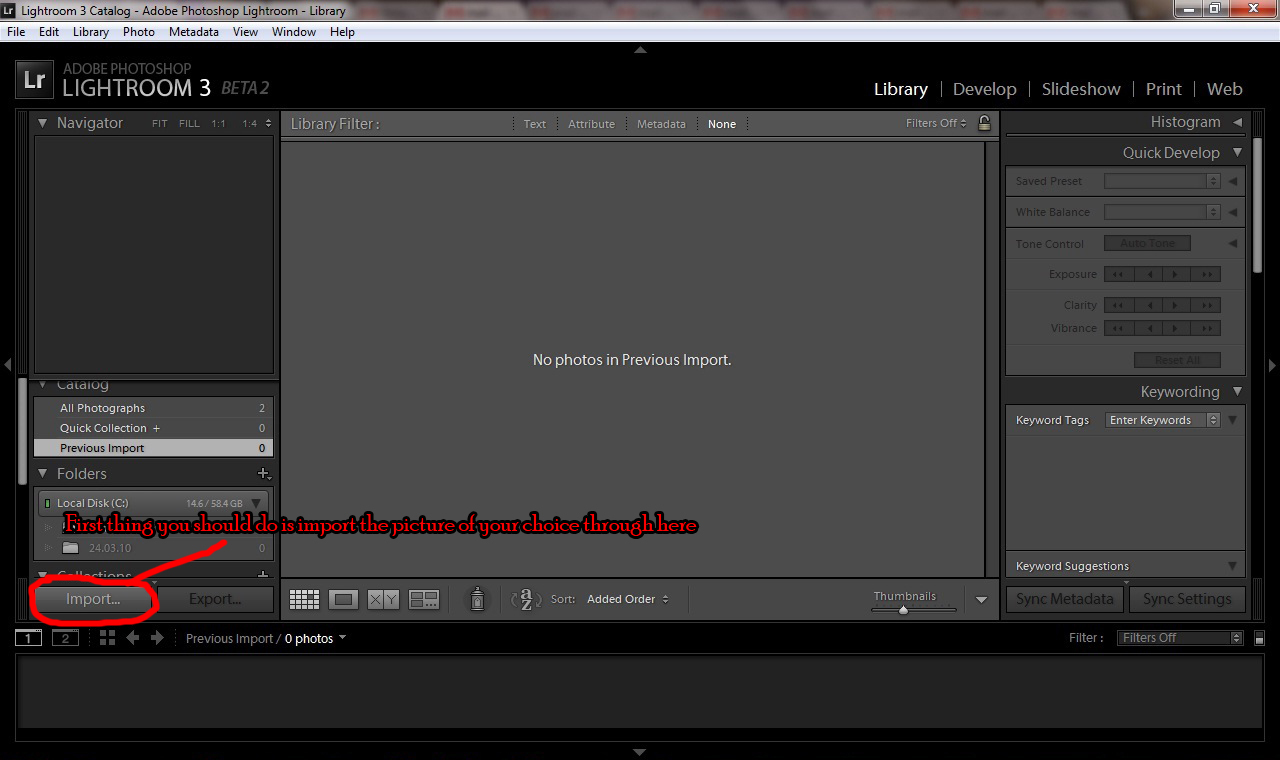Easy steps to applying the HDR effects via Adobe Photoshop Lightroom 3 beta 2
First of all, the term "HDR" means High Dynamic Range imaging. Most of you would probably be wondering how to apply the HDR effect to an image, like the photo below this text. I shall give you easy steps to applying this effect using Adobe Photoshop Lightroom 3 beta 2, but you can also use versions of Lightroom older than version 3 beta 2.
I've decided to give you "print-screen" tutorial pictures so it's easier to see what I'm talking about.
So, I hope you understood what I was trying to explain. For more inquiries, dipersilakan menakan "Miana Kan Tue?" on the top of this page. =)
Never be afraid of experimenting.