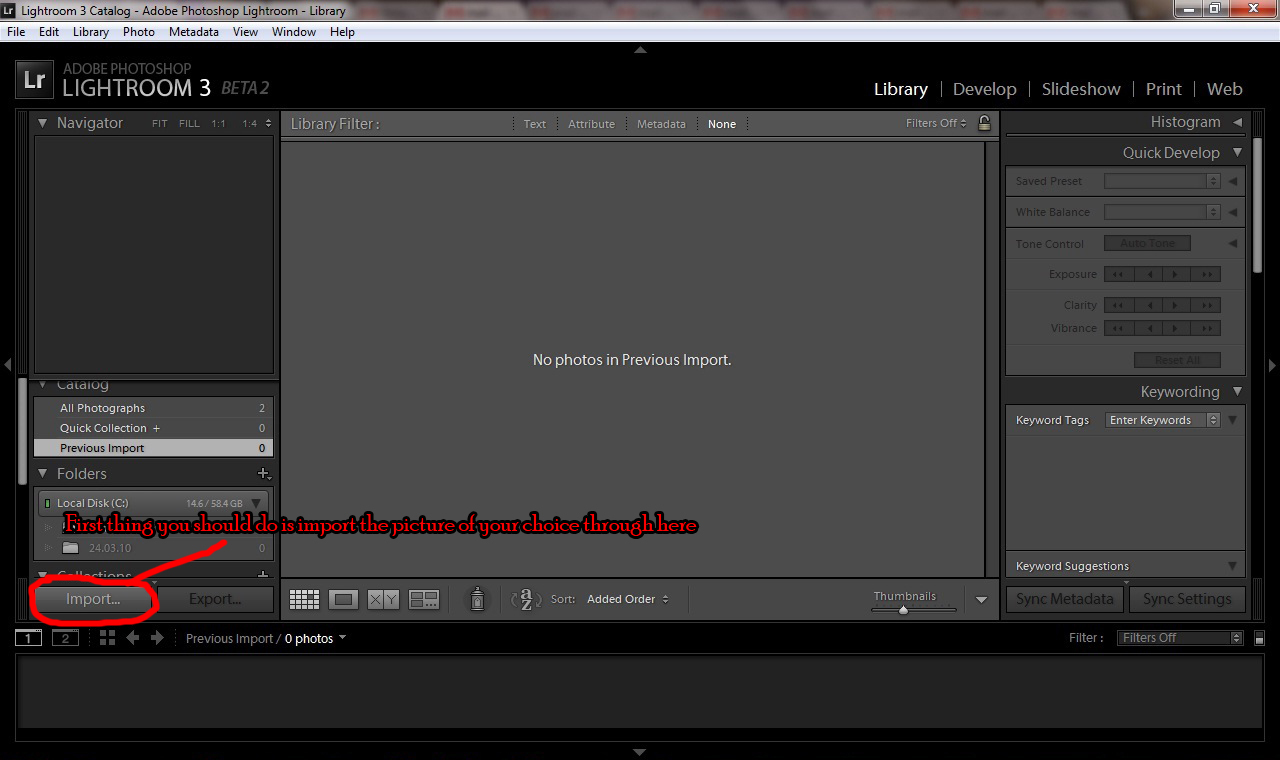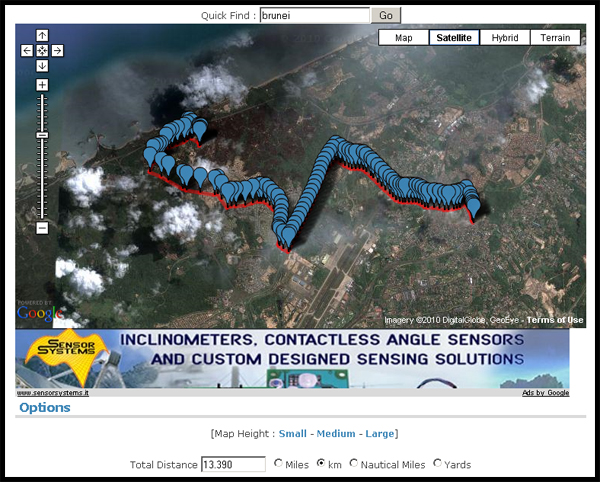Assalam...
Have you ever print out something that you were not expected it to be? For example, menyingit sebalah tia or the last paragraph arah bawah sekali of the page suddenly menyubarang arah next page? sedangkan arah screen inda cematu? Pernah? Puas?...
Yetah yang kan dikongsikan ne... Tapinya sebelum atue bakunyanyang tah dulu tue aa... Al-kisah~ *mau tia jua hahaha*
Pada suatu hari, Awang Pulan bin Paji Pulan meminta tolong kepada saya untuk mem"print" dokumen beliau yang URGENT untuk dihadapkan ke mesyuarat yang bakal berlangsung lebih kurang EMPAT minit lagi. Beliau berasa resah dan juga gagau ati kerana ink printer beliau telah habis dimakan waktu bersama teh hijau panas. Dengan me"lap2" paluh beliau berkata:
"Ji... Tulung ku ah... Print kan ku... Ada ku ngambil karang"
Saya pun dengan senyuman membalas balik permohonan beliau:
"Bah... Print saja ne? Ok dah semua kah? Nada salah? Full cek udah?"
Beliau dengan pantas berkata dengan suara chipmunk:
"Don kawari tue ji... Print saja selajur... Tengkiu ah..."
Dengan pernyataan tersebut, saya pun tanpa membuang masa terus takan CTRL+P dan memprint dokumen beliau yang lebih kurang EMPAT PULUH LEBIH MUKA SURAT... Tidak lama kemudian, Si Pulan datang untuk mengambil dokumen tersebut dan mengembalikan
Pengdrive beliau di atas mejanya... Jeng jeng jeng... Selepas beliau habis mesyuarat:
"Jeng... Apa tue ko print ah... Inda beterikah bah usulnya... Belarian bah ayat2 nya... Kana tiup angin pakah printermu atue ji..."
Saya dengan muka eksen2 tercangang berkata:
"Mengapa ya? Ko jua barucap OK udah tadie..."
Semak punya semak akhirnya kedapatan yang ia punya dokumen alum SET ke A4... Masih lagi LETTER... So... Salah siapa?...
For those yang masih "nda paham" or saying "aaapakan...", I will elaborate more for you ESPECIALLY to Awang Pulan.
By default, application such as Microsoft Word will set your paper size to LETTER size. This is because arah United State dan yang sewaktu dengannya menggunakan LETTER size paper for their office's formal use... So I want to ask you... Dimana ada bejual LETTER size paper di Brunei?... Maybe ada but cuba liat paper yang tedapat arah printer kamu... Apa sizenya? LETTER? Cuba cek banar-banar... The standard paper size in Brunei is A4... NOT letter size...
Then... If biskita tau sudah kan di print arah A4 size paper, mengapa set rah computer biskita paper size other than A4?... Atue sama jua macam biskita kan membali Aing Pisau tapi yang biskita ambil Aing Longan... Inda jua "ngam" tue... Paham inda? Mun masih jua inda paham, biskita disyorkan untuk menalipaun Ambulan suruh defragment "harddisk" biskita huhuhu...
Ok... If those yang paham but inda tau miana, I will tell you how to change the paper size in Microsoft Word 2007...
Before biskita start typing arah MS Word 2003/2007, PLEASE MAKE SURE what size paper are you working on... For this article I will only show you how to change the paper size in MS Word 2007. For those yang makai MS Word 2003, maybe other contributors might help you on that soon...
First, open your MS Word 2007, then go to "Page Layout",
Second, look for "Size" on the "Page Setup" ribbons,
Change from Letter to A4 size...
Walaaa~ now you will print out EXACTLY apa yang meluah dari screen monitor... So... Awang Pulan miana?... Ok? Hopefully all readers (especially students yg buat assignments etc.) do take this as a SERIOUS matter... Jangan membuang keratas only for such small mistake... Support GREEN ICT... Not encouraging people to cut more trees... Sekian... Wassalam...
P/S : "Don kawari" = "Don't worry" hahahaha spiking pisin buah Tibadak Nangka Kawin...