Assalam Anak IT Readers,
Do you have a computer? laptop? If ada, brapa lama dah biskita memakai? Setahun? Dua tahun? Have you ever wonder after a certain period of time, computer biskita mikin skajap hangat rasanya? If yes then you need to read the rest of this article..
Pernah biskita melaha Processor biskita? If yes, apa yang biskita nampak in between the processor sama heat sink processor? Something yang usulnya macam chewing gum? Hahaha well that is what we call Thermal Grease.
What does this thermal grease do is basically untuk menulung "menyiruk" panas dari processor naik ke heat sink yang biasanya disimpan di atas processor. If biskita masih "blur" pasal thermal grease, cuba biskita fahami this site.
So... Masalahnya pasal thermal grease ane, ia dapat jadi karing and MALFUNCTION sudahnya lama-lama hahaha as in ia inda lagi tekarih untuk "menyiruk" panas dari processor naik ke heat sink... Then ia menjadi "blocker" ta plang which is panas atue inda naik ke heat sink and BEPARAM arah processor. This actually same goes to video chip, not only processor. I've heard a lot of stories (especially laptop HP) where the motherboard inda lagi dapat dipakai after 1-2 years. This is because of the video chip "kana salai" oleh heat yang ia sendiri produce...
Then... How to avoid this? For my case, I personally need to check on my processor's condition every 4-5 months. Last time I did a check-up and found that my thermal grease is "inda lagi bermaya" nya urang kitani hahaha so I think it is good to share this with you... I will elaborate further on the pictures below:

This is my heat sink... As you can see, the thermal grease (grey compound) karing udah... So I need to replace it with new thermal grease...

That is my Dual Core Processor... Can you see the thermal past atasnya?

First, remove the current thermal paste from both heat sink and processor (in my case I used minus type screw driver so kira dikikis-kikis sampai licin)

Tadaaa~ hehehe bacilat selajur... And I forgot to take a picture of my processor yang abis bekikis dah...

Then, prepare your Thermal Grease... I used ThermalTake's TG-2 Thermal Grease

This thermal grease can be found arah any kadai computer but biasanya yang bisdia jual atue bukannya jenis "standard" thermal grease... Yang biasa ja... So if you want to buy Thermal Grease, I recommend you to buy any brand from ThermalTake, Cooler Master or even better Arctic Silver (Arctic Silver usually comes with remover as well). Try to look for it arah kadai computer Chong Hok (if na salah la) Kiulap berdepanan dengan C.A Mohammad and sebaris Minuman EasyWay...

Apply the thermal grease on top of your processor (or video chip)
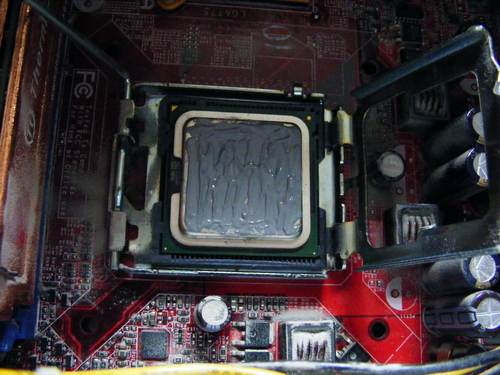
Make sure biskita ratakan the thermal grease. The important point is jangan biskita bagi luan tabal. Nipis is better but jangan jua luan nipis. After you are done, pasang balik the heat sink CAREFULLY and switch on computer biskita seperti biasa.

Oh... Another thing... Jangan lupa buang habuk (dust) rah kawasan berhampiran processor (if rajin clean the entire motherboard). Use a brusher.
There you go... If dapat, try to monitor your cpu's temperature from time to time... You may read this "How to monitor CPU temperature" article...
Sekian, wabillahittaufiq walhidayah, harap maklum.
P/S : This activity requires your concentration and precautions since you are dealing with the "brain" of your computer a.k.a processor. You don't want to spoil the processor and bali baru... Unless harganya 30sen hahahaha ;)
