Salam Anak IT.
Today, I want to share one of graphic tools I am using which is an alternative to Adobe's Photoshop. Most of you might already know about GIMP (especially to Mac users) but now I am introducing you to another "Photoshop Alternative" called Sumo Paint. Sumo Paint has an ability to be used ONLINE and it contains a lot of useful features which you also can have in Adobe's Photoshop. It is free for online usage but if you do not want to use it online and prefer to use it on your offline machine, you may download the PRO version of Sumo Paint for US$19/year. I only use Sumo Paint for certain occasion and so I personally will only use it's online feature but who knows if I might invest it in the near future =) hehe

Sumo Paint's official site. As you can see, the thumbnailed pictures were made from Sumo Paint. Well it depends on individual's creativity. So click here to learn more about Sumo Paint or here to start drawing your first art with Sumo Paint.

The panels on Sumo Paint. A little bit familiar with Adobe's Photoshop, am I right? I've created a 3D effect on the text "http://anak.it" =)

How I made the text's 3D effect

You are given options whether to save it on Sumo Account (which you need to register) or simply save the file into your machine.
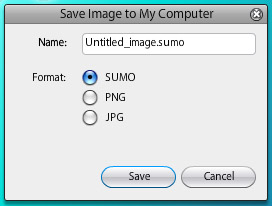
You may save it as SUMO file (same like PSD file in Photoshop) or you can save it directly as PNG type or JPG image file.

It actually SAVE it on my desktop! hahahaha just in-case I need to modify it again in other time. Another good thing is that you can store the file into your pendrive and open it from other computer (ofcoz mesti ada internet la tue)

Tadaaa~ the final product created with Sumo Paint for mmm less than 10 minutes?... (including getting to know what does each tool do hahaha)
So... Go Nuts With Sumo Paint! huhuhu~ Sekian. Wabillahitaufiq Walhidayah.
