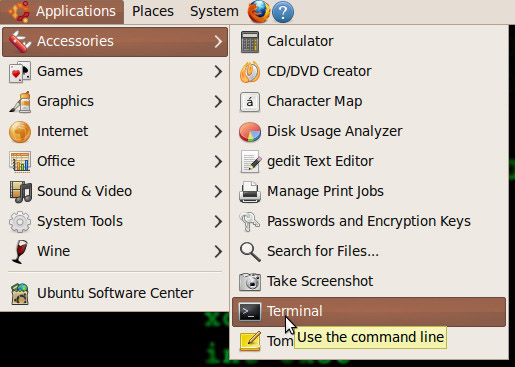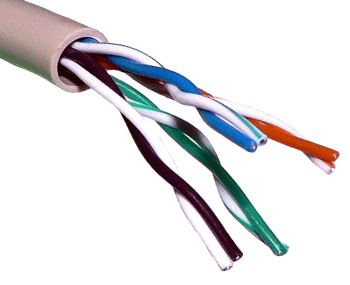Salam Anak IT Readers~
Tiba masanya, pantun dijunjung,
Pantun kini, karya satu cerita,
Cerita yang panjang, nada penghujung,
Mun catu tantu ku pindikkan tah saja~
Pantun kini, karya satu cerita,
Cerita yang panjang, nada penghujung,
Mun catu tantu ku pindikkan tah saja~
Here is the list of most common passwords in cyberworld...
Anything else? If ada ketinggalan, mind to post it through your comment =) Thanks~
"CompTIA Security+ is an international, vendor-neutral certification that proves competency in system security, network infrastructure, access control and organizational security.
The CompTIA Security+ certification designates knowledgeable professionals in the field of security, one of the fastest-growing fields in IT. Security threats are increasing in number and severity, and the gap between the need for security professionals and qualified IT personnel is the largest of any IT specialty, according to a 2008 CompTIA study. Even in a troubled economy, most businesses plan to maintain or increase their investment in security." - CompTIA
The CompTIA Security+ certification designates knowledgeable professionals in the field of security, one of the fastest-growing fields in IT. Security threats are increasing in number and severity, and the gap between the need for security professionals and qualified IT personnel is the largest of any IT specialty, according to a 2008 CompTIA study. Even in a troubled economy, most businesses plan to maintain or increase their investment in security." - CompTIA


Security+ Certificate
For further information on the Security+ certification, go to CompTIA's website at http://www.comptia.org/certifications/listed/security.aspx or simply click here. Those who need some guidance on the certification, you may approach me.
As Anak IT's motto, "Mun rotan ganya sejangkal, jangan mendaluh lautan dalam" encouraging you to improve and further your skills.
Sekian, semoga biskita mendapat inspirasi dan juga manfaat. Wabillahittaufiq walhidayah...
Sekian, semoga biskita mendapat inspirasi dan juga manfaat. Wabillahittaufiq walhidayah...