Assalamu'alaikum wbt...
Have you experienced a sudden dead blue screen in Windows XP? Then after you restart your computer, it is saying something like a file is missing or corrupt?

I've been facing such "cheerful" events haha just yesterday it happened to me again. Missing or corrupted hal.dll... Based on my experience, sometimes it is due to improper booting up. In special cases, the file itself buat hal. So miana tue? Logically, we would just replace the file with the unaffected file. But, if you can't even access the operating system, how are you going to do it? Yetah masanya I would directly interact with my best buddy named "Live CD". Live CD allows you to run the operating system WITHOUT having to install it first in you harddisk.

Ubuntiu 9.04 (well it is now 9.10). I only use it as Live CD
After you get yourself a preferable Live CD (I recommend you to use Ubuntu), insert it into your tray and then restart your machine.

You need to make sure that you have selected your CD-ROM drive as primary boot device. When the first screen appears, press Delete key on your keyboard immediately to access the BIOS configuration. This might be different on other machines. Certain machines use F12 key instead of Delete key. It depends on the manufacturer.

BIOS Setup...

Browse for "boot" word,

Change the first boot device to your CD-ROM drive, save changes made and leave the BIOS setup.
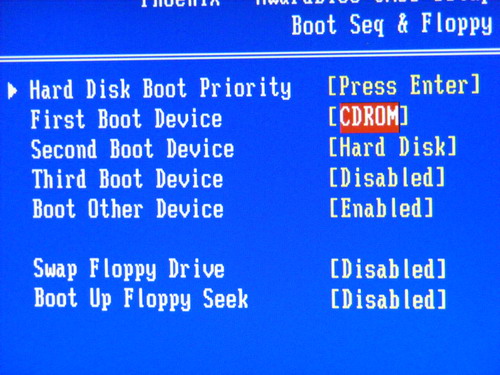
Restarting the machine again.
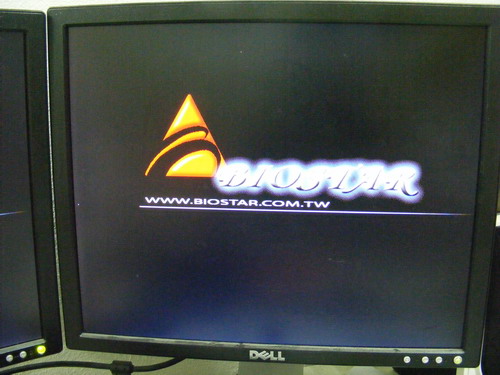
Upon successful, you will be brought to Ubuntu's menu whether to try it as Live CD or to install it into your harddisk. Choose the Try Ubuntu option.

It will load Operating System files from your CD. Starting from now, you could not eject the Live CD from your CD-ROM drive.

Walaa~ Welcome to Ubuntu Operating System.

Go to Place>Computer and go to your windows drive. Browse to windows/system32 folder.

But, before that, I need to download new hal.dll to replace the corrupted hal.dll (if it surely is corrupted)

I went to dll-files.com and download the file

Once the download is completed, open the downloaded archive file

Extract it to desktop temporarily

Back to the folder, look for the corrupted file

Kindly back the file up before you replace it with the new file.

Then, replace the corrupted file with the downloaded file. The system will ask you again to confirm the replacement of the file. Just select "Replace".

After you replaced the file, turn off the Ubuntu Operating System

Shut down~

You will be prompted to remove the Live CD from your CD-Rom drove

Remove the Live CD

And do another restart

Its getting close now... Hopefully...

YEaH! It is back to normal...

Thank you Ubuntu. You saved my "Windows" LOL

- The End -
